Creating AI Video For Your Business

AI video is rapidly becoming a popular way to create and share content. It is easy to produce, engaging to watch and can be used for various purposes, such as explaining products and services, promoting brands, and educating viewers.
Several companies offer AI video generation services, but some of the most popular and successful include:
- Descript is a video editing software that uses AI to make video editing easier and more efficient. Descript offers several AI-powered features, such as automatic transcription, text-to-speech, and Overdub, which allows users to change their voice in videos.
- FlexClip.com this free online video maker and editor allows you to make video’s with content, sound and animation with all kinds of extra effects.
- Pictory is another popular AI video generation platform. Pictory is known for its ease of use and ability to generate videos from scripts, blog posts, and other text-based content. Pictory also offers many features for editing and customizing videos.
- Synthesia is a leading AI video platform that allows users to create videos with AI avatars. Synthesia offers many features, including over 70 AI avatars, over 60 languages, and templates. Synthesia is used by some of the world’s biggest names, such as Google, Nike, Reuters, and BBC.
These companies excel in the AI video space by offering innovative and user-friendly products and services. They also make AI videos accessible to more users, including businesses, marketers, and educators.
- Introduction to AI video: This section will provide an overview of AI video and its benefits. It would also explain how AI video can be used for different purposes.
- Choosing an AI video generation platform: This section will compare the available AI video generation platforms and help readers choose the right platform for their needs.
- Creating an AI video: This section would provide a step-by-step guide on how to create an AI video using one of the popular AI video generation platforms.
- Tips for creating effective AI videos: This section will provide tips on how to make AI videos that are engaging and informative.
- Case studies: This section will include case studies of businesses and individuals who have used AI video to achieve their goals.
Introduction to AI Video
Artificial intelligence (AI) video is a video that is created using AI technology. AI video can be used for various purposes, such as explaining products and services, promoting brands, and educating viewers.
AI video has several benefits over traditional video. First, AI video is easy to produce. It does not require a film crew or expensive equipment. Second, AI videos are engaging to watch. AI avatars can be used to deliver content in a way that is more engaging than traditional video presenters. Third, AI video can be used to create videos in multiple languages. This makes it ideal for reaching a global audience.
AI video is still a relatively new technology but is rapidly becoming more popular. A number of companies are now offering AI video generation services, and these services are becoming more affordable and accessible.
Here are some examples of how AI video is being used today:
- Businesses are using AI video to create explainer videos and product demos. AI video can be used to explain complex concepts in a simple and engaging way. This can be helpful for businesses that are trying to promote new products or services.
- Marketers are using AI video to create social media ads and marketing campaigns
- Educators are using AI video to create engaging visual educational courses
Choosing an AI Video Generation Platform
There are many different AI video generation platforms available, and each forum has its own strengths and weaknesses. When choosing an AI video generation platform, it is essential to consider your specific needs and requirements.
Here are some factors to consider when choosing an AI video generation platform:
- Features: What features are important to you? Some AI video generation platforms offer a more comprehensive range of features than others. For example, some venues offer the ability to create videos with AI avatars, while others do not.
- Ease of use: How effortless is the platform to use? If you are not familiar with AI video technology, choose a platform that is easy to use and has a good user interface.
- Pricing: How much does the platform cost? AI video generation platforms can range in price from free to hundreds of dollars per month. Choose a platform that fits your budget.
- Customer support: Does the platform offer good customer support? If you have any problems using the platform, it is crucial to be able to get help quickly and easily.
- Blog posts, and other text-based content. Pictory also offers a number of features for editing and customizing videos.
- Descript: Descript is a video editing software that uses AI to make video editing easier and more efficient. Descript offers several AI-powered features, such as automatic transcription, text-to-speech, and Overdub, which allows users to change their voice in videos.
Once you have considered your needs and requirements, you can start comparing the different AI video generation platforms that are available. It is a good idea to read reviews and compare pricing plans before making a decision.
Here Are Some Additional Tips For Choosing an AI Video Generation Platform:
- Try before buying: Most AI video generation platforms offer a free trial or tier. This is a great way to try out the platform and see if it is right for you before committing to a paid plan.
- Read reviews: Read reviews from other users to get their feedback on different AI video generation platforms. This can help you to identify the pros and cons of each platform.
- Compare pricing plans: Compare the pricing plans of different AI video generation platforms to find the one that best fits your budget.
- Marketers are using AI video to create social media ads and marketing campaigns. AI video can be used to create personalized and targeted advertisements that are more likely to resonate with viewers.
- Educators are using AI video to create educational videos and courses. AI video can be used to create engaging and interactive learning experiences for students.
Creating an AI Video
Once you have chosen an AI video generation platform, you can start creating your AI video. Here is a step-by-step guide:
- Write a script: The first step is to write a script for your video. Your script should be clear, concise, and engaging. It should also be tailored to the specific AI video generation platform that you are using.
- Choose a template: Most AI video generation platforms offer a variety of templates to choose from. Templates can help you to create a professional-looking video quickly and easily.
- Add your content: Once you have chosen a template, you can add your content. This may include text, images, videos, and music.
- Generate your video: Once you have added your content, you can generate your video. This process can take a few minutes, depending on the length and complexity of your video.
- Edit and customize your video: Once your video has been generated, you can edit and customize it to your liking. This may include adding transitions, animations, and music.
- Export your video: Once you are happy with your video, you can export it in a variety of formats, such as MP4, AVI, and MOV.
Here are some additional tips for creating a compelling AI video:
- Keep your videos short and to the point. Viewers are more likely to watch and engage with short videos.
- Use high-quality visuals. Visuals are important for engaging viewers. Use high-quality images and videos in your AI videos.
- Add a call to action. Tell viewers what you want them to do after watching your video. This could be visiting your website, signing up for your newsletter, or following you on social media.
By following these tips, you can create effective AI videos that will engage your viewers and achieve your desired results.
Here are some examples of AI videos that you can create:
- Explainer videos: Explainer videos are a great way to explain complex concepts in a simple and engaging way. You can use AI videos to create explainer videos for your products, services, or ideas.
- Product demos: Product demos are a great way to show off your products and services in action. You can use AI video to create product demos that are informative and visually appealing.
- Marketing videos: Marketing videos are a great way to promote your brand and generate leads. You can use AI video to create marketing videos that are creative and targeted to your specific audience.
- Educational videos: Educational videos are a great way to teach people new things. You can use AI video to create educational videos on a variety of topics, such as business, marketing, and technology.
Tips For Creating Effective AI Videos Provide Content
- Keep your videos short and to the point. Attention spans are short, so aim for videos that are under 2 minutes long.
- Use clear and concise language. Avoid using jargon or technical terms that your audience may not understand.
- Use high-quality visuals. Visuals are essential for engaging viewers. Use high-quality images, videos, and graphics in your AI videos.
- Tell a story. People are more likely to watch and engage with videos that tell a story. Try to incorporate a narrative into your AI videos.
- Add a call to action. Tell viewers what you want them to do after watching your video. This could be visiting your website, signing up for your newsletter, or following you on social media.
Here Are Some Additional Tips:
- Use a variety of AI avatars and backgrounds. This will help to keep your videos visually exciting and engaging.
- Use music and sound effects. Music and sound effects can help to create the desired mood and atmosphere for your video.
- Edit and customize your video. Once your video has been generated, you can edit and customize it to your liking. This may include adding transitions, animations, and text overlays.
- Test your video with different audiences. Once you are happy with your video, test it with different audiences to get their feedback. This will help you to identify any areas that need improvement.
By following these tips, you can create effective AI videos that will engage your viewers and achieve your desired results.
Here are some examples of how to use the tips above:
- To keep your videos short and to the point, focus on one key message per video. You can always create a series of videos to cover different aspects of a topic.
- To use clear and concise language, write your script in plain English. Avoid using jargon or technical terms that your audience may not understand. If you need to use technical terms, explain them in a way that is easy for your audience to understand.
- To use high-quality visuals, choose images and videos that are relevant to your topic and are high resolution. You can also use graphics and animations to make your videos more visually appealing.
- To tell a story, try to incorporate a narrative into your video. This could be a story about how your product or service works, or a story about how your company helps its customers.
- To add a call to action, tell viewers what you want them to do after watching your video. This could be visiting your website, signing up for your newsletter, or following you on social media.
For example, if you create an AI video to promote your new product, you could start by introducing the product and explaining its benefits. Then, you could tell a story about how the product has helped a customer. Finally, you could add a call to action, such as inviting viewers to visit your website to learn more about the product or to sign up for a free trial.
Case Studies of the effectiveness of Video and the impact on their businesses
Case studies are a powerful way to show businesses the effectiveness of video marketing. By sharing real-world examples of businesses that have used video to achieve their goals, case studies can help other businesses see the value of video marketing and how they can use it to grow their own businesses.
Here Are a Few Examples of Case Studies That Show the Effectiveness of Video For Businesses:
Company: Shopify, Canada
Challenge: To increase brand awareness and drive sales of their e-commerce platform.
Solution: Shopify created a series of video ads that showcased the benefits of using their platform to start and grow an online business. The ads were targeted to potential customers on social media and search engines.
Results: The video ads campaign resulted in a 30% increase in brand awareness and a 15% increase in sales.
Company: HubSpot, United States
Challenge: To generate leads for their marketing automation software.
Solution: HubSpot created a series of product demo videos that showed how their software could help businesses to automate their marketing tasks and grow their leads and sales. The videos were shared on HubSpot’s website and social media channels.
Results: The product demo videos resulted in a 20% increase in lead generation from the company’s website and social media campaigns.
Company: Dollar Shave Club, United States
Challenge: To launch a new subscription service that delivers razors and other personal care products to customers’ doorsteps.
Solution: Dollar Shave Club created a launch video that introduced the company and its products. The video was funny and engaging, and it quickly went viral.
Results: The launch video resulted in over 12,000 subscribers in the first 48 hours after it was released.
Company: Hootsuite, Vancouver, BC
Challenge: To increase brand awareness and generate leads for their social media management software.
Solution: Hootsuite created video ads showcasing the benefits of using their software to manage social media accounts. The ads were targeted to potential customers on social media and search engines.
Results: The video ads campaign resulted in a 20% increase in brand awareness and a 15% increase in leads from the company’s website and social media campaigns.
Company: Vidyard, Waterloo, ON
Challenge: To generate leads for their video marketing platform.
Solution: Vidyard created a series of educational videos that taught businesses how to use video marketing to achieve their goals. The videos were shared on Vidyard’s website and social media channels.
Results: The educational videos resulted in a 30% increase in lead generation from Vidyard’s website and social media campaigns.
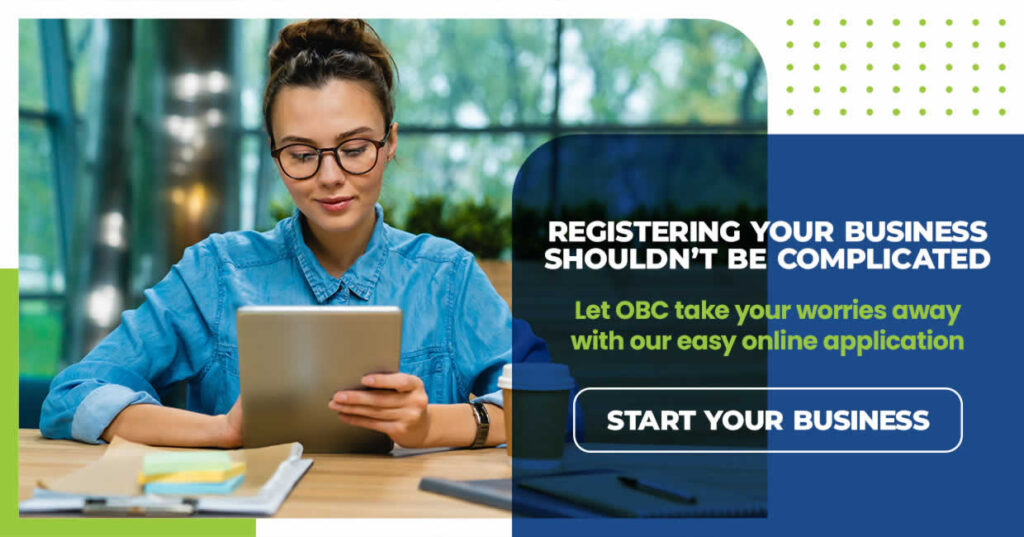
Why Use Ontario Business Central to Start and Grow Your Business?
- Convenience: OBC offers a one-stop shop for starting and growing a business in Ontario. You can register your business, open a business bank account, and get help with other business services all in one place.
- Expertise: OBC staff are experts in business registration and compliance. They can help you to choose the right business structure, complete the necessary paperwork, and avoid costly mistakes.
- Affordability: OBC’s services are very affordable, especially for small businesses.
- Support: OBC offers ongoing support to businesses of all sizes with everything from checking a business name, registering or incorporating to domain registration and tax account set ups.
Ontario Business Central is committed to helping individual entrepreneurs and business owners to achieve all things possible following their dreams.
Here are some specific examples of how OBC can help you to start and grow your business:
- Help you to choose the right business structure: OBC can help you to choose the right business structure for your needs, such as a Ontario sole proprietorship, partnership, corporation, or non for profit incorporation.
- Help you to register your business: OBC can help you to register your business with the appropriate government agencies.
- Connect you with other entrepreneurs and business owners: OBC can connect you with other entrepreneurs and business owners in your community. This can help you to learn from others, build relationships, and find new opportunities.
If you are thinking about starting or growing a business in Ontario, please feel free to reach out to us at Ontario Business Central. We are here to help you succeed!


